원격 레포지토리에 있는 브랜치를 로컬 PC로 가져와서 작업하기
1. remote branch 정보를 최신으로 업데이트하기 (master에서 진행)
git remote update
2. 어떤 브랜치를 가져올지 정확한 브랜치명 확인 (master에서 진행)
git branch -r
3. 원격 브랜치를 로컬로 가져오기 (master에서 진행)
git branch -t origin/tom_20211220_refreshTokenApply
4. 생성된 브랜치 확인
git branch
5. 생성된 브랜치로 이동
git checkout origin/tom_20211220_refreshTokenApply
6. 이동한 브랜치 다시한번 pull 확인
git pull origin tom_20211220_refreshTokenApply
정상 작동시 원격 저장소에 저장되어있던 브랜치와 같은 이름으로 로컬에 새로운 브랜치가 생성된다.
브랜치가 변경된 것 확인
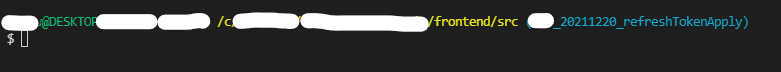
** 에러케이스 **
$ git checkout -t origin/tom_20211220_refreshTokenApply
warning: refname 'origin/tom_20211220_refreshTokenApply' is ambiguous.
warning: refname 'origin/tom_20211220_refreshTokenApply' is ambiguous.
fatal: Ambiguous object name: 'origin/tom_20211220_refreshTokenApply'.
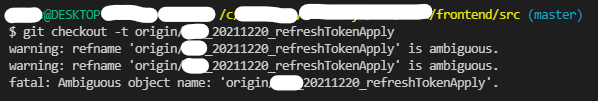
해결방안
다음과 같은 경우 해당 브랜치의 태그가 ref 리스트에서 중복되는 경우이다.
1. 먼저 정확한 브랜치명을 확인한다.
git show-ref

2. 다음과 같이 동일한 ref가 존재하여 풀네임을 명확하게 적어줘야한다.
git checkout -t refs/remotes/origin/tom_20211220_refreshTokenApply
브랜치로 변경된 것을 확인 할 수 있다.
필요한 작업을 진행하고, 수정된 내용을 push 하는 방법
3. 원격 브랜치에 push 하기
git add .
git commit
(커밋 메시지 작성)
git push origin tom_20211220_refreshTokenApply
'programming' 카테고리의 다른 글
| [Python] 네이버 이미지 크롤링하기 (0) | 2022.01.04 |
|---|---|
| [Python] 파이썬 DataFrame(데이터프레임) 인덱싱, 슬라이싱 (0) | 2022.01.04 |
| [Next.js] Props `className` did not match. (0) | 2021.12.29 |
| [React] 사파리 '홈 화면에 추가' 시 앱 이름 변경하기 (0) | 2021.12.21 |
| [Python] 파이썬 파일 다루기 / 파일 저장하기 / 파일 읽기 (0) | 2021.12.13 |