부모 - 자식 관계의 컴포넌트 구현
1. 자식 요소를 태그로 사용 가능
v-bind -> : 으로 축약표현
왜? bind를 하면 Vue에서 정의한 데이터를 찾음 -> count 라는 데이터(Parent에서 정의) 를 찾아서 Child에게 props로 넘김
<body>
<div id="app">
<Child :something="count" />
</div>
</body>2. 자식 요소 생성 (순서 중요 : 자식먼저 작성)
<script src="https://unpkg.com/vue"></script>
<script>
const Child = {
props: { somthing: Number },
data() {
return {
color: 'red',
};
},
methods: {
changeColor: function () {
if (this.color === 'red') return (this.color = 'blue');
this.color = 'red';
},
},
template: `
<h1 v-bind:style="{ color : color }"> Child Componont </h1>
<h2> {{ something }} </h2>
<button @click="changeColor">Switch Color</button>
`,
};3. 부모 요소 생성
const Parent = {
data() {
return {
count: 0,
};
},
components: {
Child,
},
};
Vue.createApp(Parent).mount('#app');
</script>
전체 예시 코드
<!DOCTYPE html>
<html>
<head>
<title>Example 03</title>
</head>
<body>
<div id="app">
<Child :something="test" />
</div>
</body>
<script src="https://unpkg.com/vue"></script>
<script>
const Child = {
props: { somthing: Number },
data() {
return {
color: 'red',
};
},
methods: {
changeColor: function () {
if (this.color === 'red') return (this.color = 'blue');
this.color = 'red';
},
},
template: `
<h1 v-bind:style="{ color : color }"> Child Componont </h1>
<h2> {{ something }} </h2>
<button @click="changeColor">Switch Color</button>
`,
};
const Parent = {
data() {
return {
count: 0,
};
},
components: {
Child,
},
};
Vue.createApp(Parent).mount('#app');
</script>
</html>
실행 결과
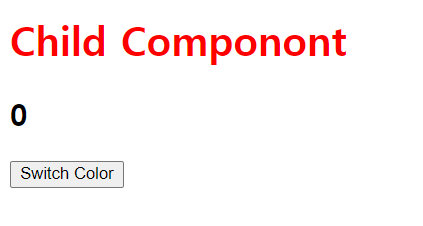
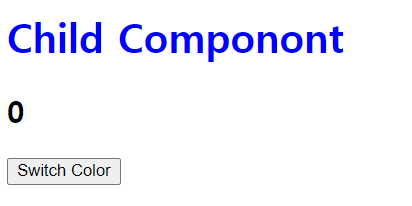
'programming > Vue' 카테고리의 다른 글
| [Vue.js] #6 카드 컴포넌트 & 카드 리스트 만들기 (0) | 2022.03.03 |
|---|---|
| [Vue.js] #5 vite로 Vue 프로젝트 (진짜) 시작하기 (0) | 2022.03.03 |
| [Vue.js] #4 v-for 사용하여 리스트 자료 하나씩 컴포넌트에 표현하기 (0) | 2022.03.03 |
| [Vue.js] #3 컴포넌트 생명주기 / v-if 속성 사용 (0) | 2022.03.03 |
| [Vue.js] #1 시작하기 (0) | 2022.03.03 |